Let’s get more done
Stay focused, track your progress, and make productivity effortless with the Flocus Pomodoro Timer.
Ready to start your first session?
Go to Pomodoro TimerOur fully personalized Pomodoro timer is designed to help you focus, beat procrastination, and track your progress.
Go to Pomodoro TimerFree forever, no strings attached
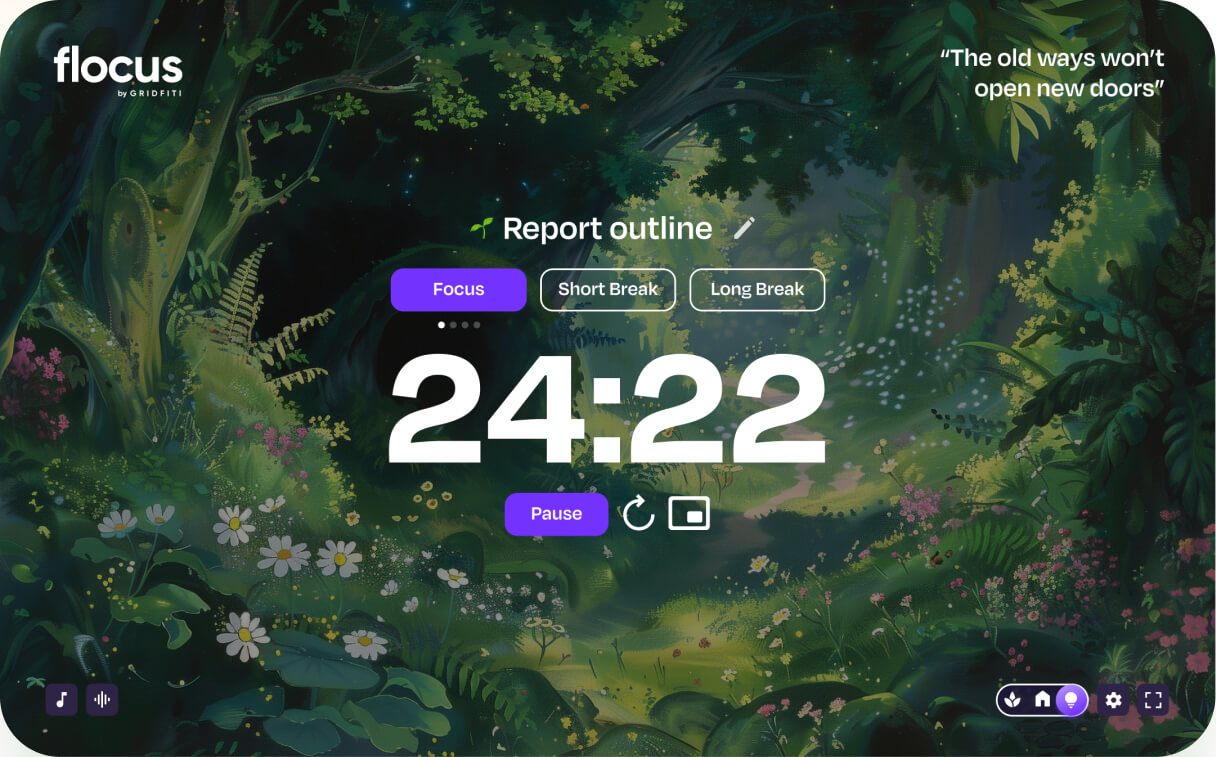
Loved and trusted by over 1 million humans at top schools and companies

Start with the classic cycle or adjust your focus and break lengths to fit your personal work style.
Go to Pomodoro Timer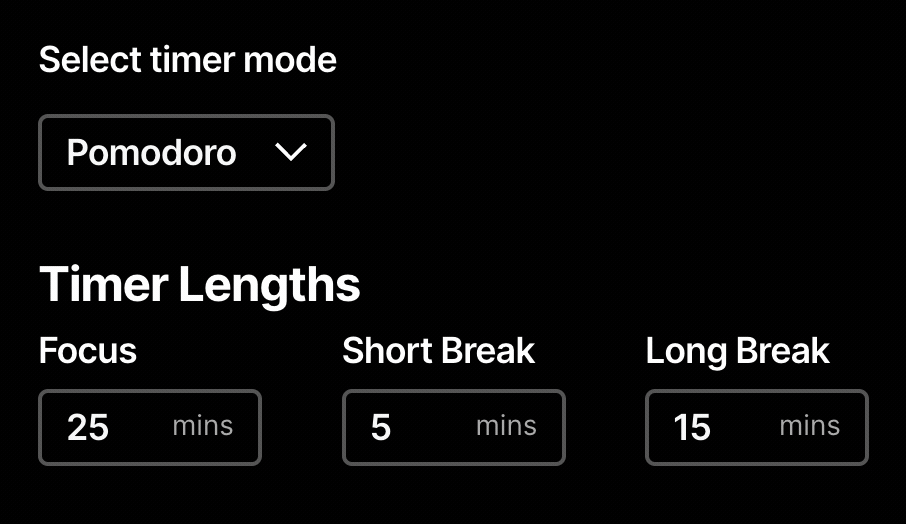
Choose from a variety of aesthetic themes and concentration soundscapes to create your perfect focus backdrop.
Go to Pomodoro Timer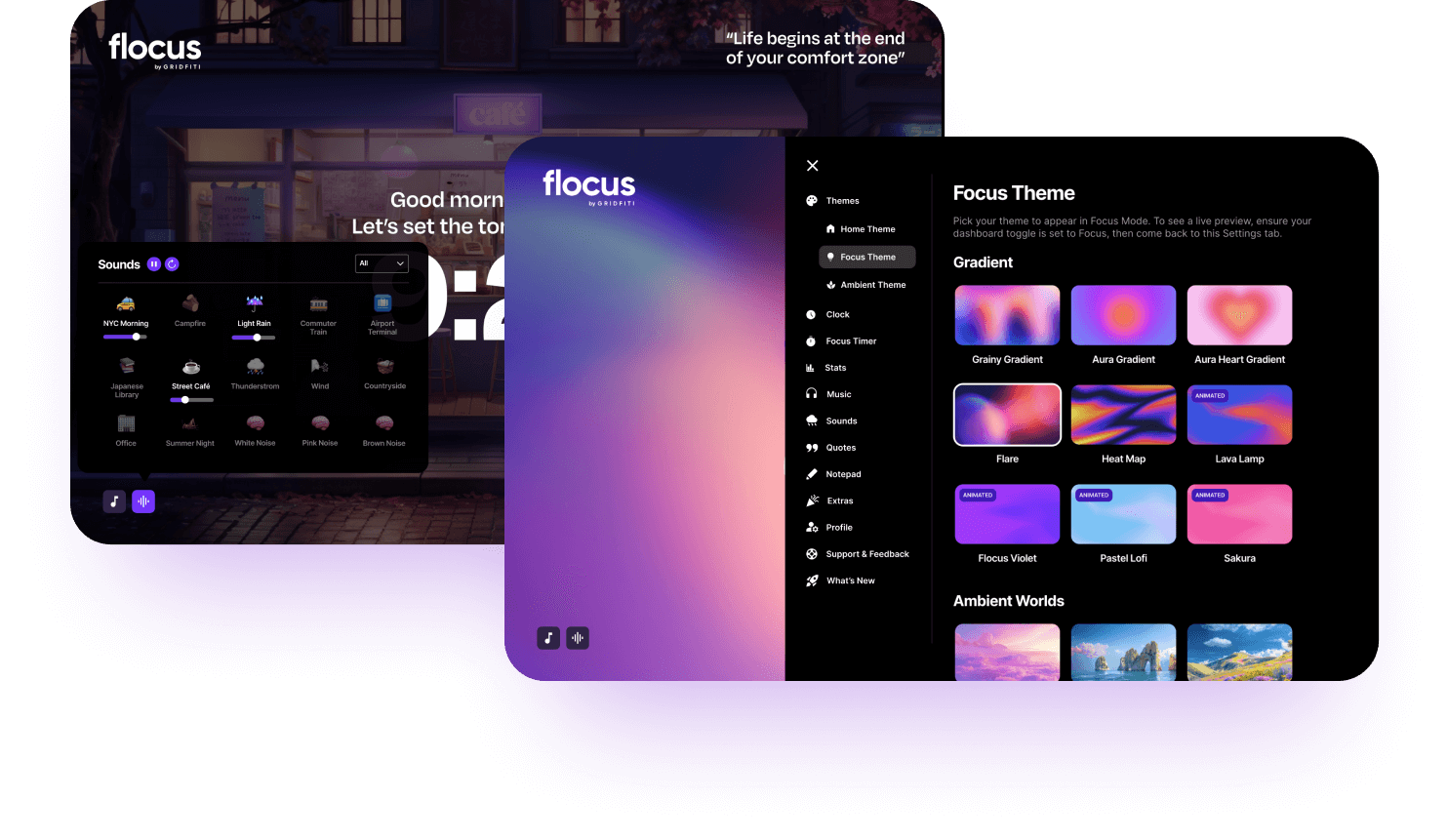
Stay on top of your goals and celebrate your progress with stats on your daily, weekly, and monthly stats and trends.
Go to Pomodoro Timer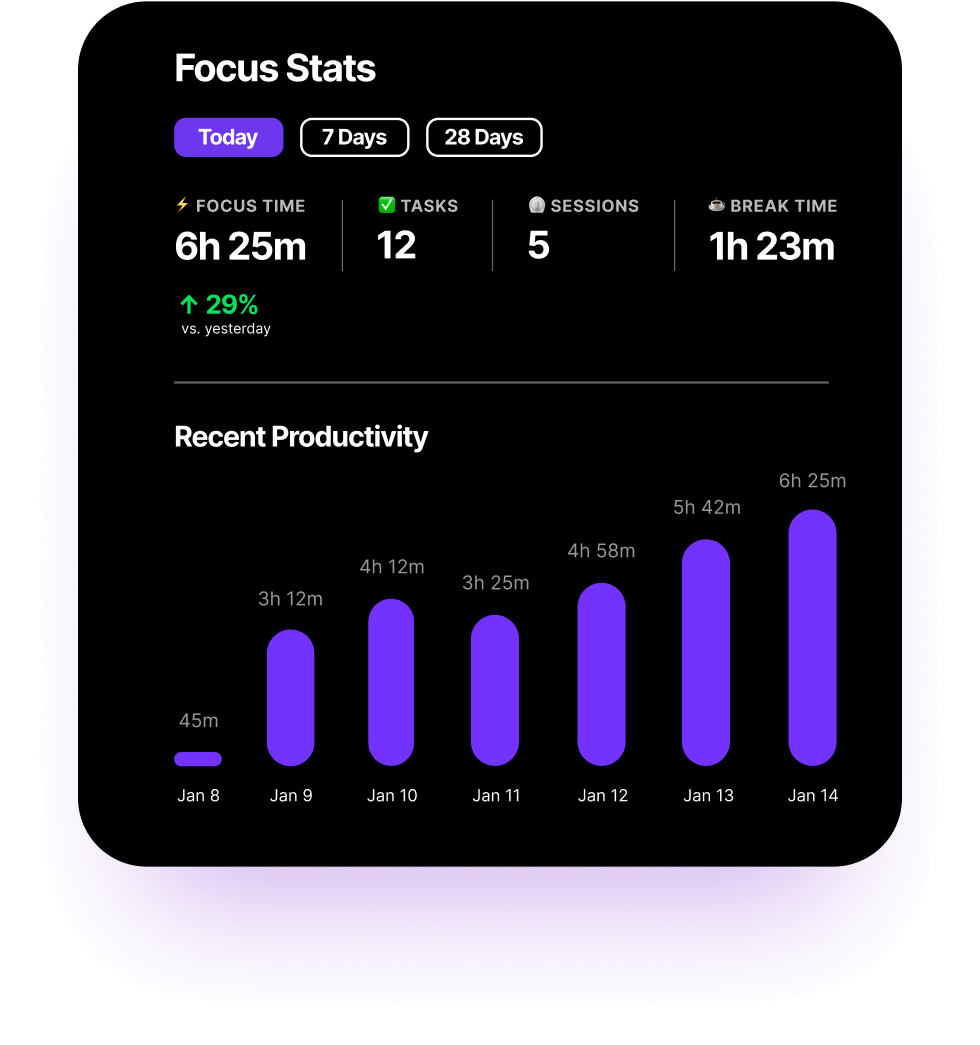
Personalize your focus sessions with custom alert sounds that match your vibe and choose your favorite session tally icons.
Go to Pomodoro Timer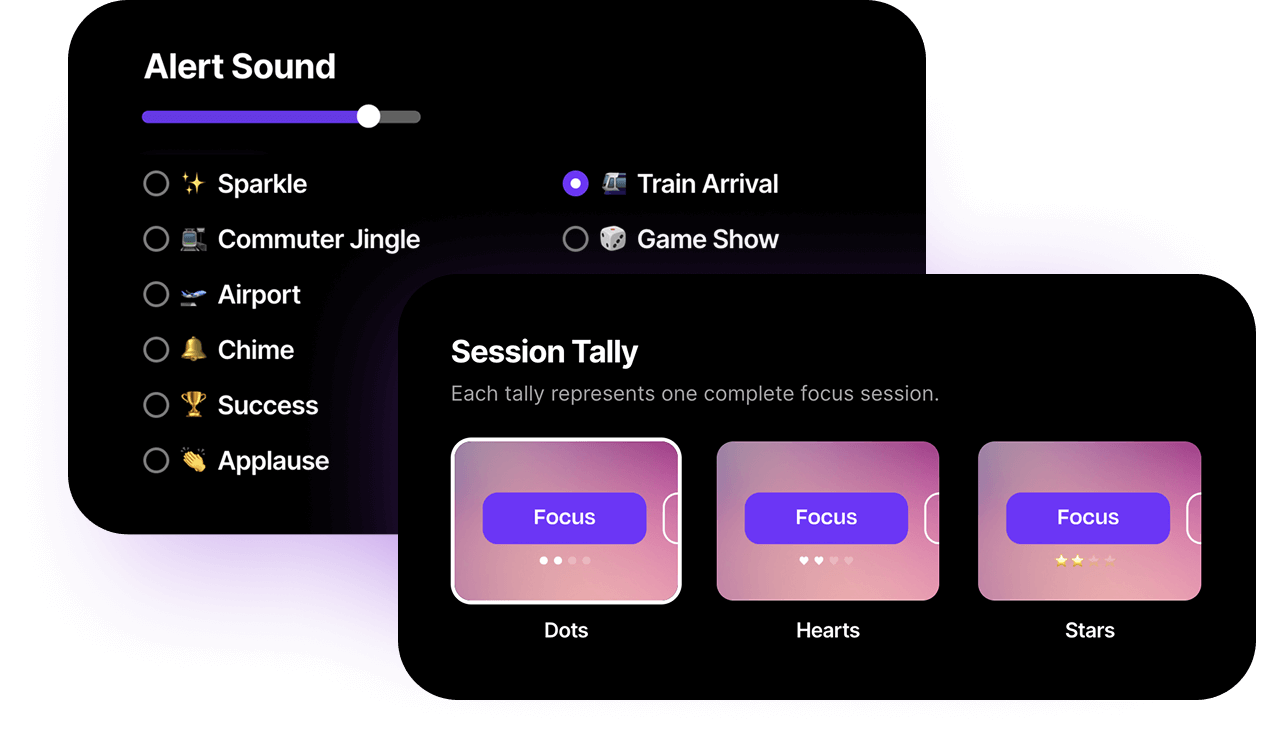
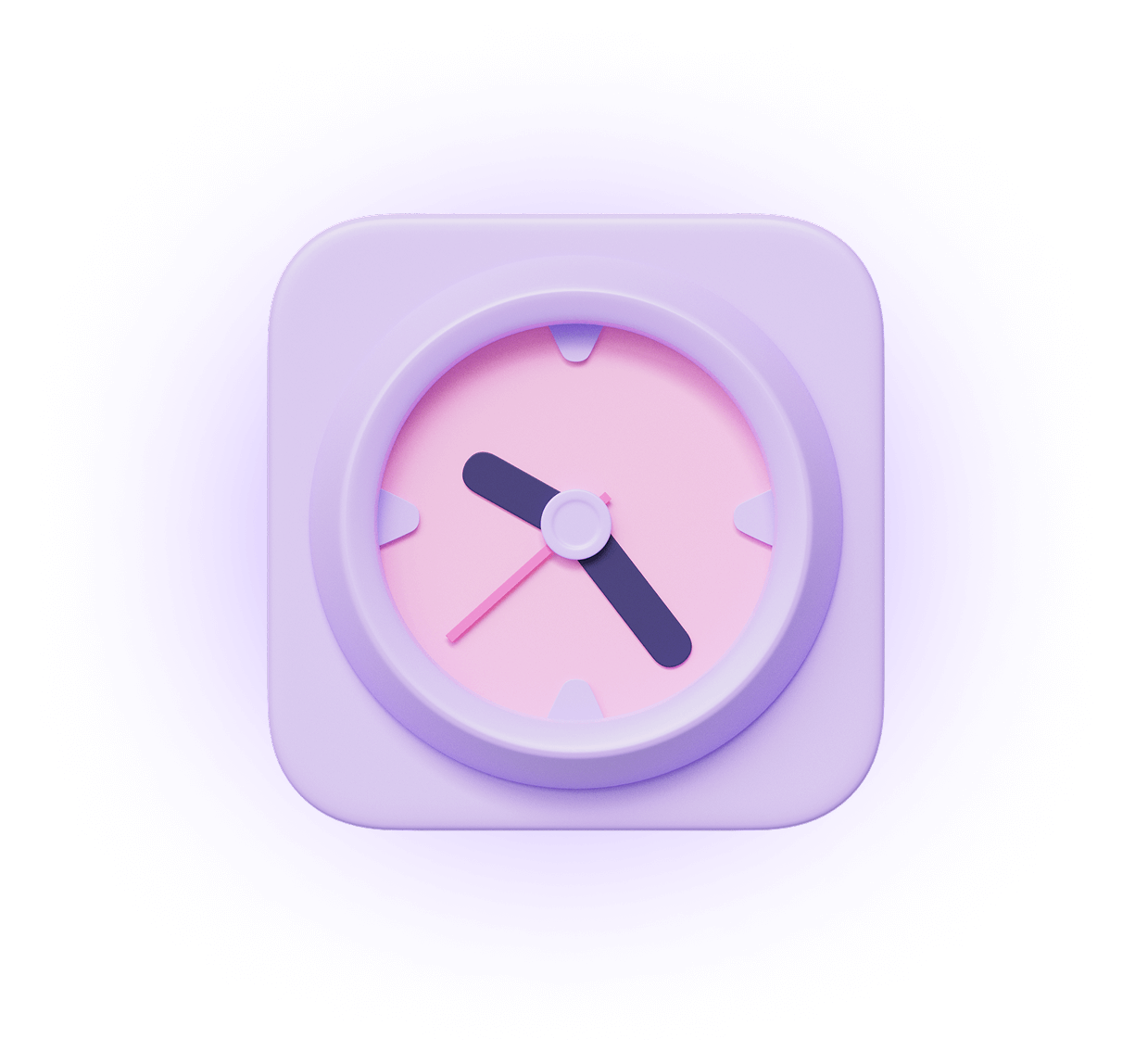
It’s a tried, tested, and loved time management method that balances focused work sessions with short breaks. It helps keep your mind fresh, prevent burnout, and make tasks feel more manageable. Typical Pomodoro sessions are 25 minutes of focused work followed by a 5 minute break.
Yes! You can use the Flocus Pomodoro timer for free with no sign-up required.
Absolutely! Adjust your focus, short break, and long break durations to fit your workflow.
Yes! Choose from a variety of aesthetic themes and ambient worlds to personalize your focus space.
Flocus is loved by many students and professionals with ADHD. Our structured yet flexible timer, custom alerts and calming focus environments help them stay on track and reduce distractions.
Go to Focus Mode using the mode switcher in the bottom-right corner of your dashboard. Customize it under Settings → Timer.
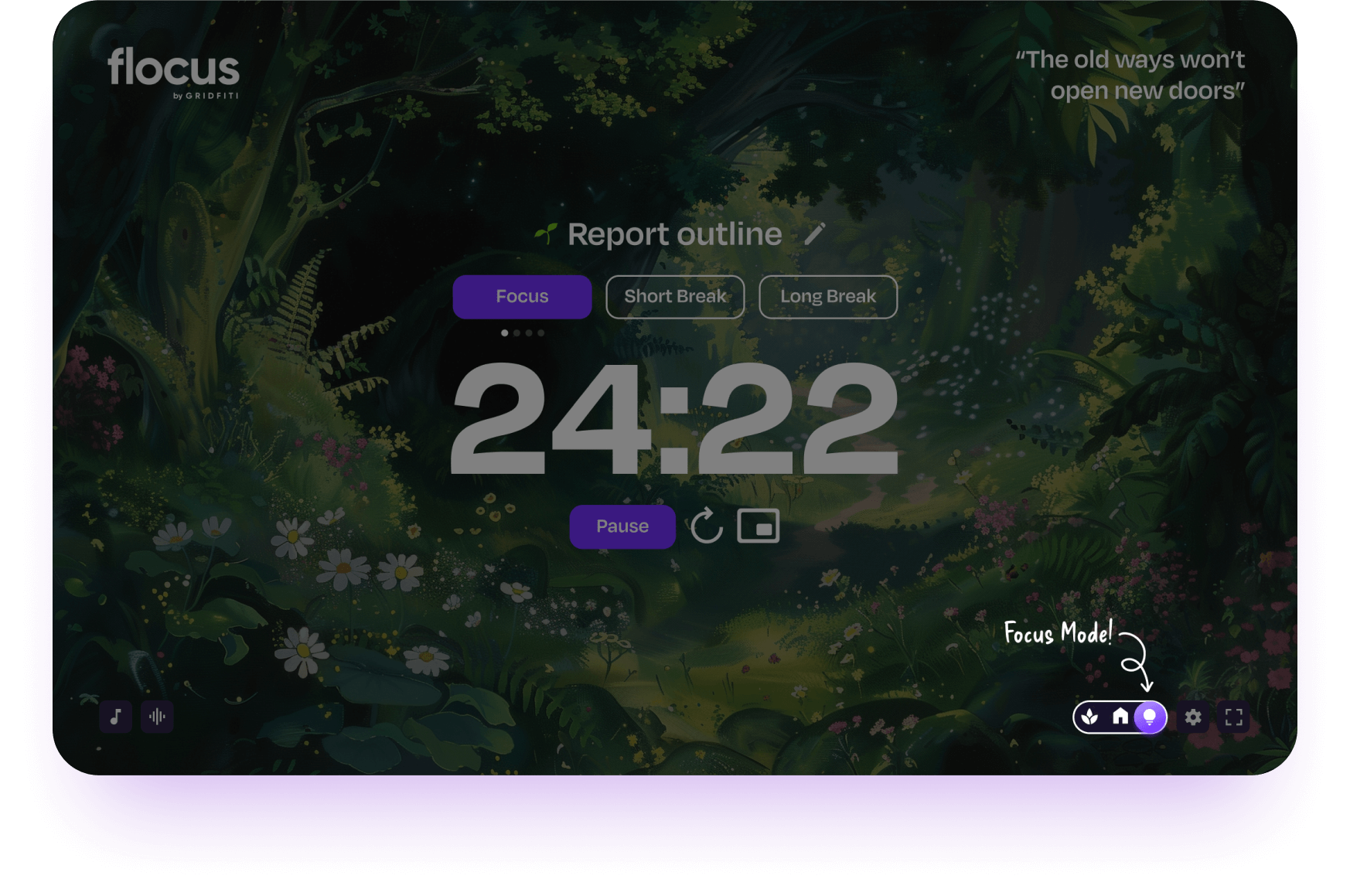
Whether you’re a professional, student, or go-getter, Flocus is here to make your productivity journey more efficient, personalized, and beautiful.
Upgrade to Flocus PlusQuestions? Message us!

Stay focused, track your progress, and make productivity effortless with the Flocus Pomodoro Timer.
Ready to start your first session?
Go to Pomodoro Timer